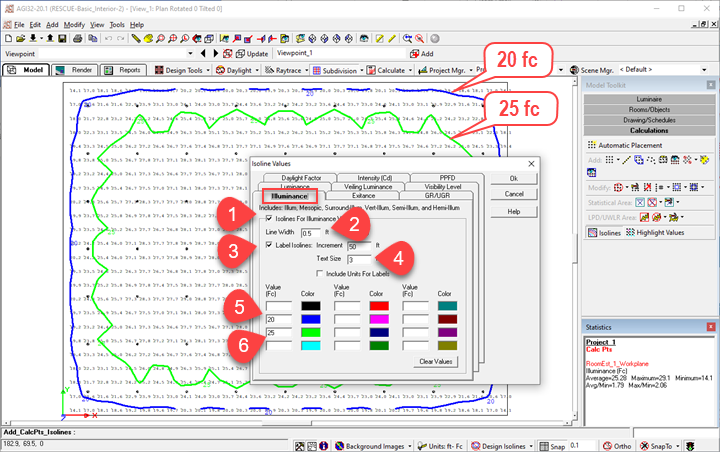Enable Isolines
- Return to Model Mode (Model tab).
- Click the Plan View icon on the top toolbar (your view may already be there).
- Select the Calculations Toolkit and click on the Isolines button.

- Check the box Isolines For Illuminance Values (Illuminance tab)
- Change line width to 0.5 (scaled feet)
- Check Label Isolines
- Set label increment at 50 (scaled feet)
- Set Text Size to 3 (scaled ft)
- Enter contours of 20 and 25 fc (blue and light green cells)
- Click OK to exit the dialog and apply the settings